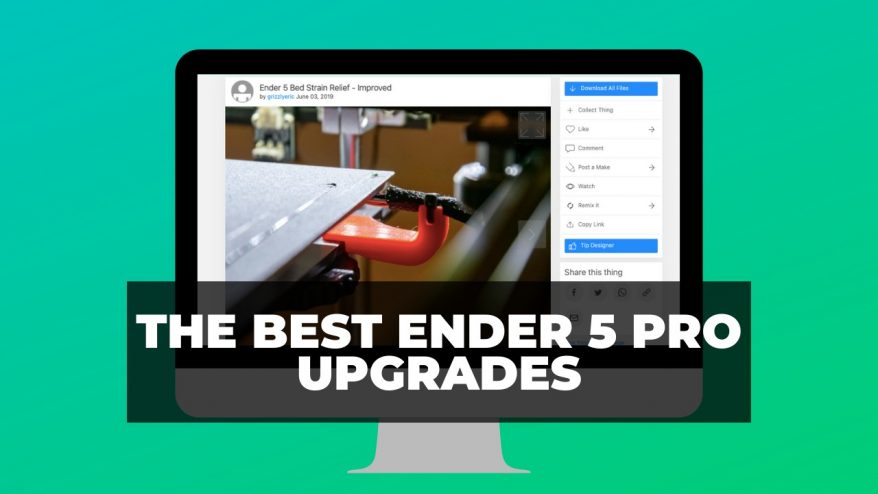Are you wavering between a Prusa i3 MK3S+ vs an Ender 3 Pro/V2? Convenience or value? One of the best printers on the market or the budget king? Which one is the best for your needs?
In this article, I’ll compare the 4 printers based on my experience with them over the past couple of years to help nudge you in the right direction.
If you’ve got a decent budget, the Prusa i3 MK3S+ is the best for those who want a reliable and professional workhorse that produces high-quality prints consistently.
However, the Ender 3 V2 and Pro are affordable choices for beginners who want a reliable first machine that produces great prints.
Both Ender variants have their own unique perks – but I’ll walk you through all the details so you can decide which is right for you.
Is the Prusa i3 MK3S+ hefty price tag worth it? Is the Ender 3 still the go-to choice for entry-level printing?
Let’s find out.
BUDGET OPTION

Creality Ender 3 Pro
Available at:
MIDRANGE PICK

Creality Ender 3 V2
Available at:
PREMIUM PICK

Prusa i3 MK3S+
Available at:
Prusa i3 MK3S+ vs Ender 3 Pro/V2 – The Printers
3DSourced is reader-supported. When you buy through links on our site, we may earn an affiliate commission. Learn more
Prusa i3 MK3S+
- Printing technology: FDM
- Build volume: 210 x 210 x 250 mm
- Filament compatibility: PLA, PETG, ASA, ABS, PC, CPE, PVA/BVOH, PVB, HIPS, PP, Flex, nGen, Nylon, Carbon filled, Woodfill
- Layer height: 50-350 microns
- Max extruder temp: 300°
- Max bed temp: 120°
- Connectivity: USB, SD Card
It’s no exaggeration to say that the Prusa i3 MK3S+ is among the most highly-regarded 3D printers available today.
The best 3D printer kit of all time. If you have $1,000, this is some of the best value you can get.
Thanks to a stacked set of sophisticated features refined over the better part of a decade, the machine blurs the line between a reliable hobby printer and a professional workhorse.
The Prusa i3 MK3S+ is effortless to set up and print, generating superb, consistent performance whatever you might throw at it.
There’s automatic bed leveling courtesy of a SuperPINDA Probe, three heated textured print sheets tuned to different material types, and a top-shelf E3D V6 hot end that allows you to play with an exhaustive list of material types from PLA to exotics like nylon.
High-quality parts are found throughout, from the fast-heating 24V MK52 bed and TMC2130 stepper motor drivers to the sturdy stamped metal frame.
The printer has a host of fail-safe sensors and tools such as crash detection, a filament runout sensor, thermistors, and fan sensors.
The Prusa i3 MK3S+ houses all the upgrades you’d ever want from the get-go, allowing you to focus on what matters: producing prints you’d generally expect from printers twice the price.
Pros:
- Superb print quality
- Quality parts throughout
- Auto-bed leveling
- Fast
Cons:
- Less affordable than Ender 3 Pro/V2
- Little scope for mods/upgrades
- Ever so slightly smaller build volume
Ender 3 Pro
- Printing technology: FDM
- Build volume: 220 x 220 x 250 mm
- Filament compatibility: PLA, ABS, TPU, PETG
- Layer height: 100-400 microns
- Printing accuracy: ± 0.1 mm
- Max extruder temp: 255°
- Max bed temp: 110°
- Connectivity: USB, SD Card
Launched as a follow-up to the Ender 3, the Ender 3 Pro offers several beneficial upgrades over the original, pushing an already adored printer to even greater heights.
- Price: $165 — Available on Creality Store here / Available on Amazon here

More importantly, these enhancements fix many of the more underwhelming aspects of the original.
Among them is a wider Y-axis 40 x 40 mm metal extrusion to replace the slimmer 20 x 20 mm on the Ender 3, which was susceptible to wobble.
Alongside, Creality integrated a much better 24 V Mean Well power supply, a C-Mag textured magnetic bed, and a new MK-8 extruder to beef up the Ender 3 Pro printing performance. The Ender 3 Pro also shifted to more user-friendly bed leveling nuts.
The core experience remains, though, with all the mod-friendly appeal the Ender 3 is known for and genuinely fantastic print quality for the price.
It is an excellent choice for beginners interested in tinkering who want a reliable first machine that’s a little easier to tame than its predecessor.
Pros:
- A spruced-up version of the excellent Ender 3
- Affordable
- Mod and hack-friendly
- Solid print quality
Cons:
- Manual bed leveling
- Requires fine-tuning to get the best results
Ender 3 V2
- Printing technology: FDM
- Build volume: 220 x 220 x 250 mm
- Filament compatibility: PLA, ABS, TPU, PETG
- Layer height: 100-400 microns
- Printing accuracy: ± 0.1 mm
- Max extruder temp: 255°
- Max bed temp: 110°
- Connectivity: USB, SD Card
The Ender 3 V2 is by far the best iteration of Creality’s flagship budget printer to date.
It’s always reassuring to see a manufacturer take on user feedback and implement changes that add even more value to an already affordable machine.
Upgraded version of the original Ender 3 with a number of key quality-of-life improvements.
You get the same loved Ender 3 experience, but with quality of life improvements throughout.
Among them are the switch to a silent 32-bit motherboard for a more efficient and quiet printing experience, a heated tempered carborundum glass plate, TMC2208 stepper motor drivers, a 4.3-inch touch screen, XY-axis tensioners, and even a handy integrated toolbox.
The solid print quality remains, improving on the base Ender 3.
While the Ender 3 Pro made a few tweaks, the Ender 3 V2 is a transformative upgrade that’s well worth the extra cost.
It’s an iconic printer refined. If you’re a first-timer, the Ender 3 V2 eases that unavoidable initial learning curve somewhat but retains the core Ender 3 spirit of tinkering and upgrading to get the very best out of the machine.
Pros:
- Best Ender 3 yet
- Affordable
- Tempered carborundum glass bed
- Modifiable and hackable
Cons:
- Manual bed leveling
- No fun if you don’t enjoy tinkering
Prusa i3 MK3S+ vs Ender 3 Pro/V2 – At a Glance
We’ve met our printers – now on to the all-important task of helping you choose the right one for your printing needs with a head-to-head showdown of the Ender 3 Pro, Ender 3 V2, and Prusa i3 MKS3S+’s most striking features.
Whatever version we look at, there’s no avoiding the almost indelible appeal of the Ender 3 as a 3D printer for beginners testing the waters for the first time.
More pressingly, the Ender 3 is a far more affordable 3D printer than the Prusa option. You need a splash of curiosity and a good dose of patience to enjoy the process.
Still, the Ender 3 is a great teacher and a machine that will happily consent if modifications and hacks tickle your fancy.
On the other hand, the Prusa i3 MKS3S+ is as close as you’ll land to a setup-and-print machine for under $1000. Fine-tuning is required like all consumer and prosumer printers, but it’s far more forgiving than the Ender 3.
If you want a more effortless printing experience and high-quality parts with all the bells and whistles, the Prusa i3 MKS3S+ is a solid choice.
Quick overview done – let’s dive into how each compares to the other on a granular level.
Prusa i3 MK3S+ vs Ender 3 Pro/V2 – Head-to-Head Comparison
Build Volume
Build volume dictates the maximum size of prints you can make, so it is an essential factor to keep in mind.
The Prusa i3 MK3S+ sports a 210 x 210 x 250 mm build volume, while both the Ender 3 Pro and Ender 3 V2 have an ever so slightly larger 220 x 220 x 250 mm build volume.
Both fall within the boilerplate territory for 3D printers under $1000.
The extra 10 mm on the X and Y-axis found on the Ender 3 models is more or less negligible, making it challenging to elevate them above the Prusa i3 MK3S+ in build volume alone.
Winner: Tie
Build Plate
The Ender 3 Pro uses a textured C-Mag magnetic print bed, while the Ender 3 V2 shifts to a tempered carborundum glass bed.
The V2 has the upper hand here as glass is widely considered a better option for adhesion and finished print removal. Neither features guides, meaning alignment can be a bit troublesome. Both hit a maximum temperature of 255°C.
Over to the Prusa i3 MK3S+.
It has three removable steel build sheets heated to a maximum temperature of 300°C with cold corner compensation.
Each has what Prusa calls a ‘profile’ with a different finish surface – smooth, textured, and satin. These are designed to cover all the compatible filament types to encourage better first-layer adhesion and ease maintenance along with print removal.

Unlike the Ender 3 plate, the Prusa i3 MK3S+ offers a position guide for perfect alignment every time.
Winner: Prusa i3 MK3S+
Prusa i3 MK3S+ vs Ender 3 Pro/V2 – Material Compatibility
Channeling the hobbyist roots of the original, the Ender 3 Pro and V2 are compatible with your most common filament types, including PLA, ABS, TPU, and PETG.
PLA performance is excellent, and ABS can be too if you can provide an enclosed chamber to maintain a stable thermal environment for the material to thrive. These are the best filaments for the Ender 3 – but it struggles with the more exotic types.
The hot end and tubing aren’t fit to handle the highest temperature nor the abrasive nature of rougher materials.
The Prusa i3 MK3S+’s material compatibility is extensive:
The all-metal E3D V6 extruder does most of the heavy lifting here, aided by a max nozzle temperature of 300°C, perfect for heat-sensitive materials like Nylon.
For sheer options and solid performance, whatever the filament type, the Prusa i3 MK3S+ takes the win here.
Winner: Prusa i3 MK3S+
Assembly
The Ender 3 Pro and V2 come semi-assembled.
Although there are several parts and wiring to sort through, the process is painless, thanks to clear instructions. Expect to dedicate an hour or two and learn a bit about how the machine works in the process.

The Prusa i3 MK3S+ is available in either kit form or pre-assembled.
The latter tags on a pretty hefty $250 premium compared to the kit version. We recommend the DIY kit to save costs and get a good working understanding of 3D printers. Expect to spend a good day piecing the printer together.
Assembly is easy and well-guide; there’s just a lot to get through to have a functioning printer up and running.
For cost-to-convenience, the Ender 3 dominates here, but if you’re comfortable paying more, the pre-assembled Prusa i3 MK3S+ is the easiest option of the three: plug it in, calibrate, and off you go.
Winner: Ender 3 for easiness, Prusa i3 MK3S+ if you’re willing to pay for convenience
Bed Leveling
The Ender 3 Pro and V2 use manual bed leveling, eased by the inclusion of large corner leveling nuts, which are labeled on the V2 version.
The Prusa i3 MK3S+ features automatic bed leveling through a sophisticated SuperPINDA probe and sensorless mesh leveling process, which invariably provides excellent results.
Optimizing the print bed without resorting to trial and error saves time and frustration, so, for convenience, the Prusa i3 MK3S+ is the superior printer for bed leveling.
Winner: Prusa i3 MK3S+
Price
You can buy the Ender 3 Pro on the Creality Store for $269. The Ender 3 V2 sells for a slightly higher $299. Over on the Prusa website, the Prusa i3 MK3S+ is available for $749 in kit form and $999 fully assembled.

As you can see, there’s a considerable price difference between the two. But you do get two very different experiences.
The Prusa i3 MK3S+ justifies the price with high-quality parts and stacks of convenience features. If you’re looking for a starter printer with upgrade potential to determine whether 3D printing is a passing fancy or a long-term hobby, the Ender 3’s is the most affordable path.
Winner: Ender 3
Availability
Due to the popularity of the Ender 3 and a well-oiled production setup over at Creality to match, you can have one on your doorstep in a matter of days via Amazon or direct from Creality.
The story is different with the Prusa i3 MK3S+ with an estimated lead time of around a month as a best-case scenario. Should you need a printer without delay, the Ender 3 boasts far better availability.
Winner: Ender 3
Prusa i3 MK3S+ vs Ender 3 (Pro/V2/S1): The Winner
Prusa i3 MK3S+ vs Ender 3 – Best Overall
The Prusa i3 MK3S+ costs substantially more than the Ender 3 Pro/V2 but is a widely superior machine.
It produces better quality prints, has more features, better parts, and is reliable enough for professional settings for prototyping and small-batch production.
If your budget can stretch that far, it’s the best pick of the two.
BUDGET OPTION

Creality Ender 3 Pro
Available at:
MIDRANGE PICK

Creality Ender 3 V2
Available at:
PREMIUM PICK

Prusa i3 MK3S+
Available at:
Prusa i3 MK3S+ vs Ender 3 Pro/V2 – Best Value
Although we’d wish otherwise, most hobbyists are constrained by budget.
The Ender 3 Pro/V2’s value is largely unmatched for those working with a smaller amount of cash. You can get good quality prints out-the-of-box with proper fine-tuning and then expand the machine’s capabilities further with upgrades and hacks.
Articles we recommend: