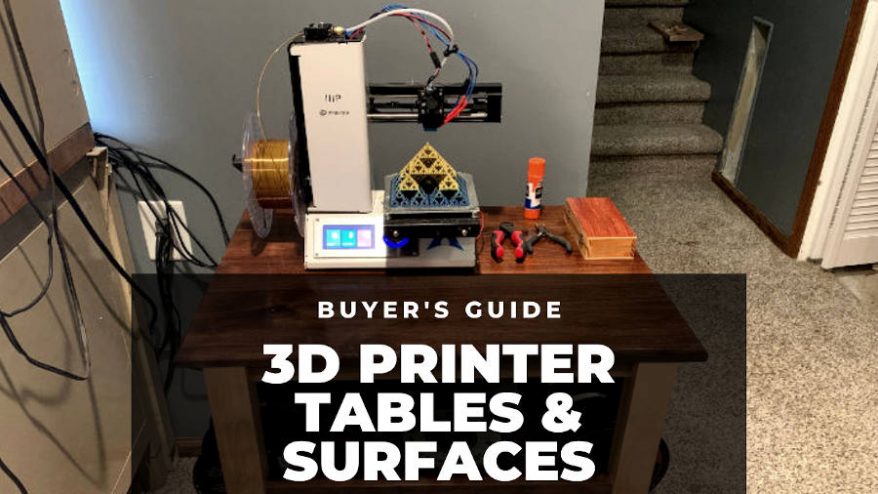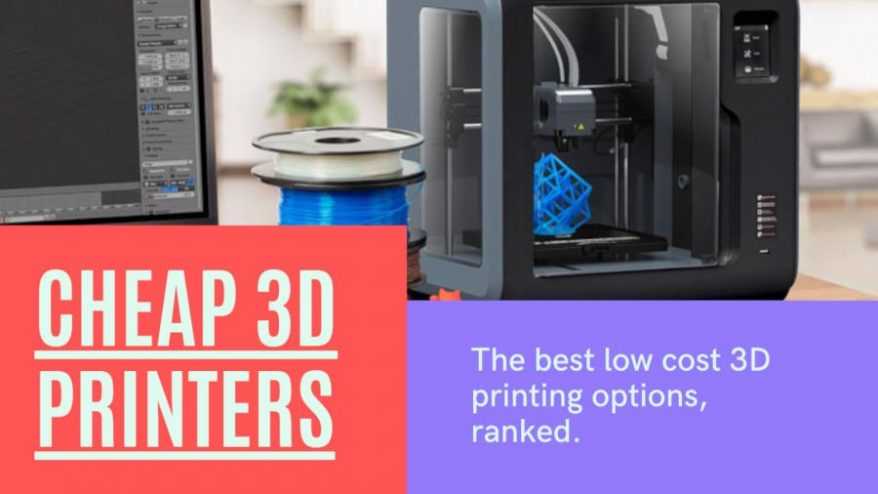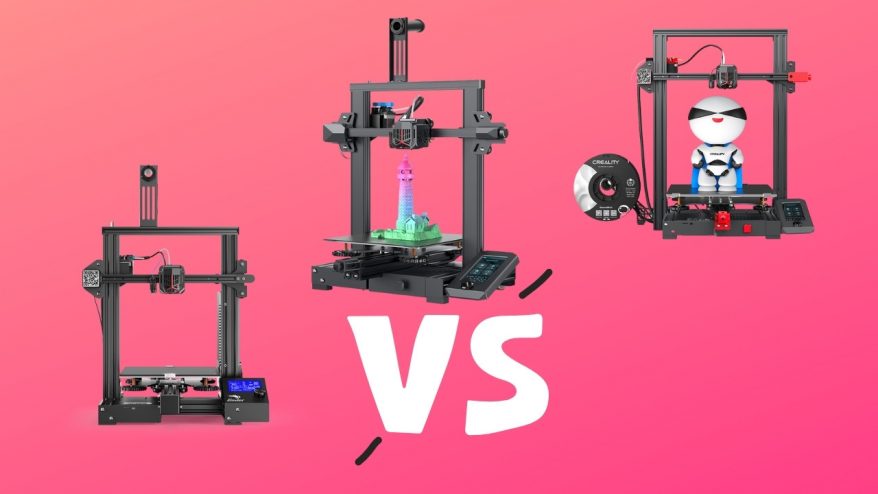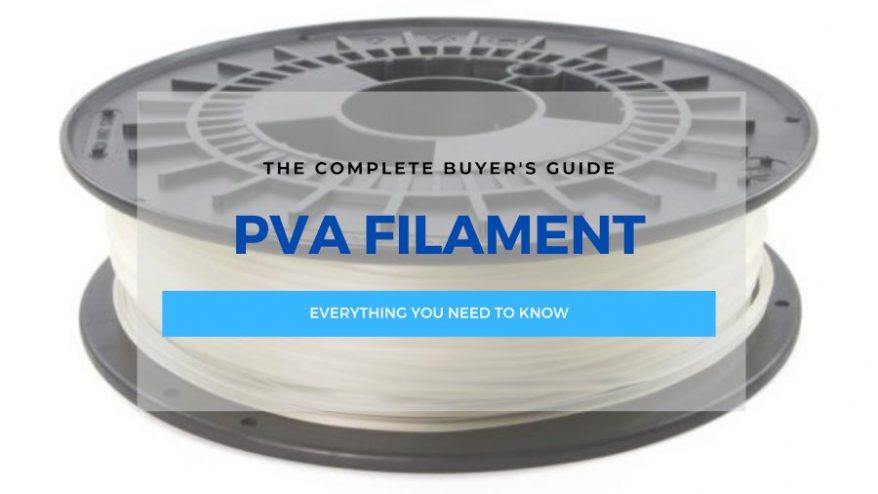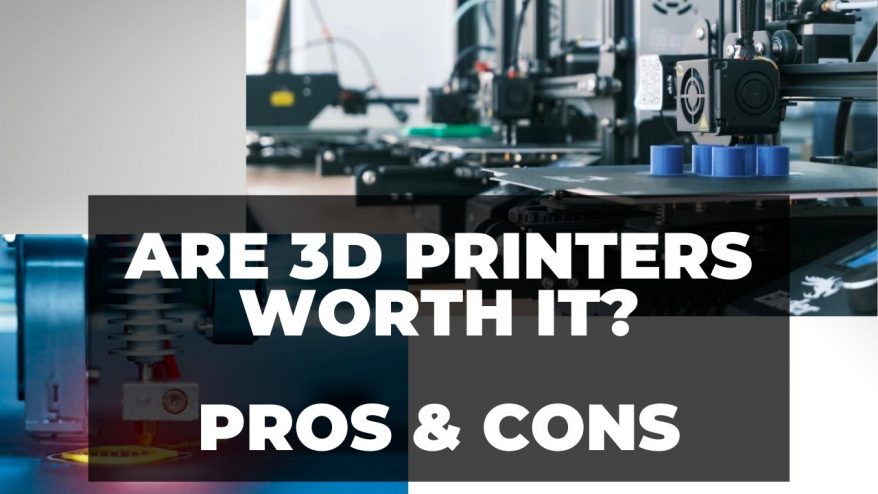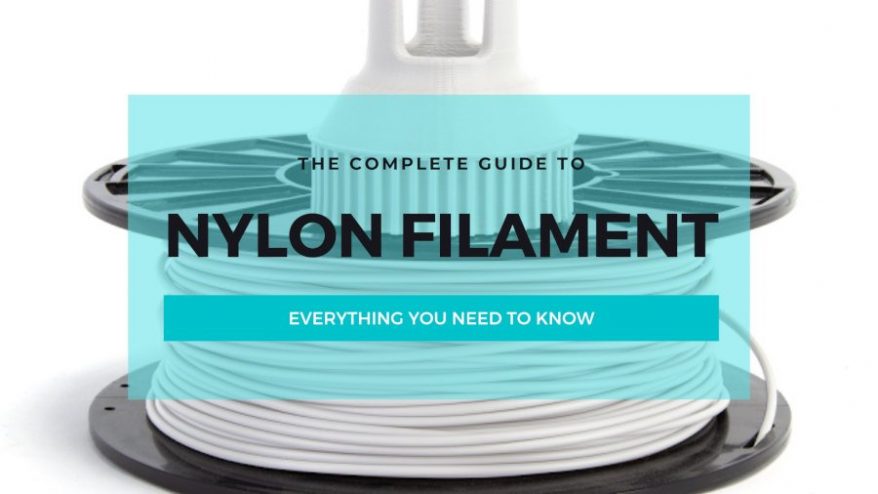3D Printed Slugs: 5 Best Articulated Slugs To Print


At 3DSourced we’ve covered everything 3D printing and 3D since 2017. Our team has interviewed the most innovative 3D printing experts, tested and reviewed more than 20 of the most popular 3D printers and 3D scanners to give our honest recommendations, and written more than 500 3D printing guides over the last 5 years.
When we think of 3D printing, we often think of static statuettes and miniatures, or parts for larger mechanisms and gadgets. But with some clever engineering, we can use 3D printing to make articulate, flexible objects that move in ways you wouldn’t think hard plastic could.
3D printed slugs are one such design, specifically as articulated slug models and toys that can wiggle and move in fun and creative ways.
- How Long Does It Take to 3D Print a Slug?
- How Do You Get a 3D Printed Slug to Move?
- How Do You Make a 3D Printed Slug?
- Hints and Tips
- Use a Small Nozzle
- Lower Your Printing Speed
- Follow Guidelines
- Shop Around
- Get Creative
- Always Check Your Filament
- Articulated 3D Printed Slugs
- Bonus: Articulated Snails
- Bonus: Brain Slug

Slugs may be slimy and gross to some, but I’ve always found them to be quite cute. Goodness knows if I step on a slug or snail it just about buts a downer on my whole day. And this is why I love 3D printed slugs, and I’m sure you will too!
Though in order to get these movable slugs to shimmy around the way we want, we need to be mindful of the shapes we print and how we fit them together.

In this article, we’re going to look at how to make a 3D printed slug, and more importantly, how to get it to do what you want. As well as this, I’m going to share with you some of my favorite 3D slug files from across the internet, from the creative and wonderful to the downright cute.
But first, lets take a look at some frequently asked questions.
How Long Does It Take to 3D Print a Slug?
Even though they’re relatively simple designs, articulated slugs will generally take around 7-8 hours to print. The lengthy time is due to the intricate shapes the connecting parts need to be in order for your 3D slug to move fluidly.
How Do You Get a 3D Printed Slug to Move?
Getting a 3D printed slug to move is as easy as wiggling it around. Think of them as slug fidget toys, all you need to do is move them around with your fingers or hands as you like.
If your slicer software allows for it, you may even be able to run an active simulation from your computer to make sure the slug moves as you’d like it to.
How Do You Make a 3D Printed Slug?
While these surprisingly cute slugs are technically one object, they’re actually made up of segmented pieces attached together with joints that let it move like a real slug.
By downloading any of the 3D printed slug files available online, you can adjust it how you like in your slicer software before printing away.

Just be sure to maintain the exact scale of your 3D slug toy if you do decide to make any adjustments. Movable slugs are designed in specific interconnected shapes and sizes to allow them to move as they should, so drastic changes that you don’t compensate for could render your slug useless as a fidget toy.
Hints and Tips
Now before you dive into 3D printing your slug, there are a few things you should keep in mind. Here we’ll give you some helpful hints to minimize the risk of your print failing and maximize the time you can spend enjoying your moving slug.
Use a Small Nozzle
Smaller nozzles are naturally better at printing smaller, more intricate pieces. If you have access to multiple nozzle sizes, then use a small one (ideally 0.3mm) to get the best results.

If you only have one nozzle, then don’t worry. Most home 3D printers come with a 0.4mm nozzle as standard, which still works very well when 3D printing slugs. So you should be fine.
Lower Your Printing Speed
It may be tempting to use a higher printing speed to get the job done faster, but patience is a great virtue when 3D printing. To increase the chances of your 3D slug turning out just right, it’s better to set your print speed to the lowest end of the recommended scale.
Not only will this help with printing slugs, but it’s good advice no matter what you’re printing. Generally speaking, the slower the print, the better the odds of success. Trust me, waiting a little longer is definitely worth getting more reliable results much more consistently.
Follow Guidelines
Your 3D printer, your filament, and whichever 3D slug file you download will all come with their own recommendations for settings and instructions for getting the best results. It may seem like homework, but you should always follow the guidelines given to you by whichever brands or designers you chose.

This is especially important if you’re new to 3D printing, as it will help you get a good idea of what kind of settings to use going forward. It may be tempting to dive in head first, but a little patience goes a very long way.
Shop Around
Generic 3D printed slugs are pretty cute and fun in their own right, but don’t worry if you’re not quite satisfied with the average-looking critters. There are a lot of 3D printed slug files to download out there, many of which are cheap or even free, you may even find a 3D printed snail that catches your fancy instead.
Get Creative
Whether you go for a more imaginative 3D slug toy or not, there’s no reason you can’t add your own twists to your creation before or after printing so long as you stick to the general guidelines as we’ve discussed above.

Making adjustments to the slug’s exterior, specifically on the wider, more exposed areas, shouldn’t harm the movability of your new toy. Of course, if you are going to make any larger changes, it’s important to keep the joints on the same scale as the rest of the model to ensure movability.
Always Check Your Filament
Wet or damaged filament can lead to damaged or completely failed prints. While some slight imperfections are rarely an issue for static prints, movable slugs are a different story.
Damaged filament will lead to damaged joints, which means you’ll find your slug falling apart in no time if it even works at all.

So always check your filament before you print and make sure it’s in good shape before you get started. If you need a little more help, you can follow our guide on how to store your filaments to increase their shelf lives.
If you think your filament is already damaged or don’t know how to tell, then you can also check out our guide on how to dry out wet filament.
Articulated 3D Printed Slugs
Now that you’ve got a good idea of what you need to keep in mind going forward, let’s take a look at some 3D printed slug files you can download and try out today. Don’t worry if you’re still unsure, as we’ll also discuss in detail what to do for each individual file.
So without further ado, here are a couple of the coolest (and cutest) 3D printed slug models any fan of articulated toys will be happy to print and enjoy.
Tiny Articulated Slug/Snail
- Where to Download: Articulated Slug and Optional Shell on Thingiverse
- Designers: 8ran and Wuffyunikitty
- Prices: Free

Beginning with the smallest, and possibly cutest, articulated slug on this list, the tiny articulated slug is a 3D printed fidget toy designed by a father after his kids tore the legs off a bug toy they had.
As well as being tiny, this little guy is one of the easiest 3D printed toys around, making it ideal for beginners trying to get their footing in printing movable slugs. It’s also got a rounded tail to make it safe for kids to handle and play with.
Also available is an optional clip-on shell to turn this little critter into a 3D printed snail. The shell is hollow and includes a little hatch to store smaller toys or even candy inside.

Keep in mind, however, that this 3D slug is only suitable for older kids, as it is small enough to be a choking hazard. If you like the design but have smaller children in the house, then I recommend scaling it up to a safe size before printing.
Friendly Slug
- Where to Download: Thingiverse
- Designer: _Isaiah_
- Price: Free

If you like slugs, then chances are you said ‘aw’ when you saw this one. This articulated toy can curl up in a cute little ball to make it look like it’s snoozing.
Born from a desire to treat their family to some unique Christmas gifts, this slug design is one of the most popular 3D slug files on the internet today, and it’s easy to see why.
Don’t be fooled by the relatively simple shape, however, as this is a fairly complicated print. Fortunately, as a labor of love, the designer has also updated the instructions along with the files over time to provide guidance for anyone who wants to print his creation, regardless of 3D printing experience.
Keeping the print speed low, as mentioned above, is the key to making sure each of the slug’s parts works well together to form a whole that’s greater than the sum of its parts. If printed at no more than 30mm/s, then you should have a completed model in around 8 hours.
When printing is finished, you’ll need to carefully separate the segments, making sure they’re connected just enough to achieve the kind of movement it was designed for. The joints may come completely apart, but don’t worry if they do, as they can be reattached without too much hassle.
The designer has also uploaded pictures of the Friendly Slug in a variety of colors, so if you’ve got a lot of filament options, you’ll have a good idea of how it will turn out before you even download the files. This saves time and filament, and helps you pick out your favorite look before you get started.
Garden Slug
- Where to Download: Cults3D
- Designer: PINKLUMENADE
- Price: Free

3D printing garden decorations is a great way to deck out your yard without dealing with a trip to the store or a hole in your wallet. This articulated slug is a free 3D print designed to look like it’s burrowing out of your flower pot.
It’s a fairly realistic but still cute slug to print and display, even more so if you happen to have a dual extruder or rainbow filament to shade it in different colors. It’s just like the friendly slug above, just larger in size.
It also comes with an included stake so you can easily drive it into the earth or flower pot, confident that it will stay put.
As for the printing, because it was based on the Friendly Slug above, you can simply follow the guidelines for that to get the best results.
Bonus: Articulated Snails
- Where to Download: MyMiniFactory
- Designer: Constance V
- Price: Free

It’s not just slugs that get all the love around here, sometimes you’ve got to admit that snails are pretty cute too. These friendly little fellows are articulated just like the slugs above, but also come with stylish shells available in 12 different patterns, all for free with the file download.
These shells range from bumpy, swirly, diamond, rock-like, realistic and more!
They make for fun decorations in the home or garden, and also great toys and gifts for kids and adults alike who enjoy even the more underappreciated aspects of nature.
Once again, these 3D snails were based on the Friendly Slug, so you should have no issue with settings or guidelines to get the perfect print.
Bonus: Brain Slug
- Where to Download: Thingiverse
- Designer: Calcaware
- Price: Free

The brain slug may be fictional, but that doesn’t mean it’s any less deserving of a place on this list. As one of my favorite minor jokes in Futurama, these mind-controlling aliens are as cute as they are manipulative.
As a 3D model, the brain slug is easy to print. I recommend doing so in white filament before painting it green or vice-versa to save on painting and post-processing time.
This 3D printed slug is made even better if you attach it to a headband or hairclip for a very cheap but hilarious Halloween costume or even just a gag. But I’d recommend switching to a garlic shampoo first…
Related Articles: