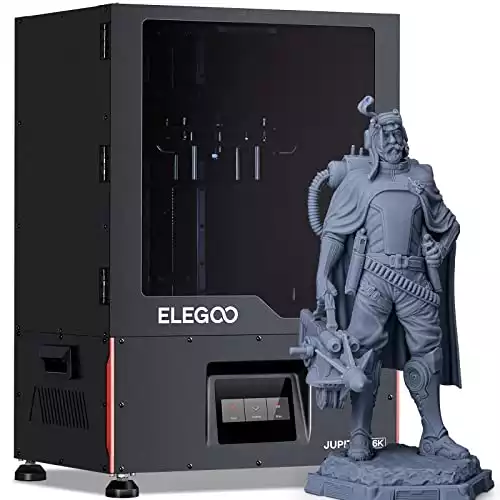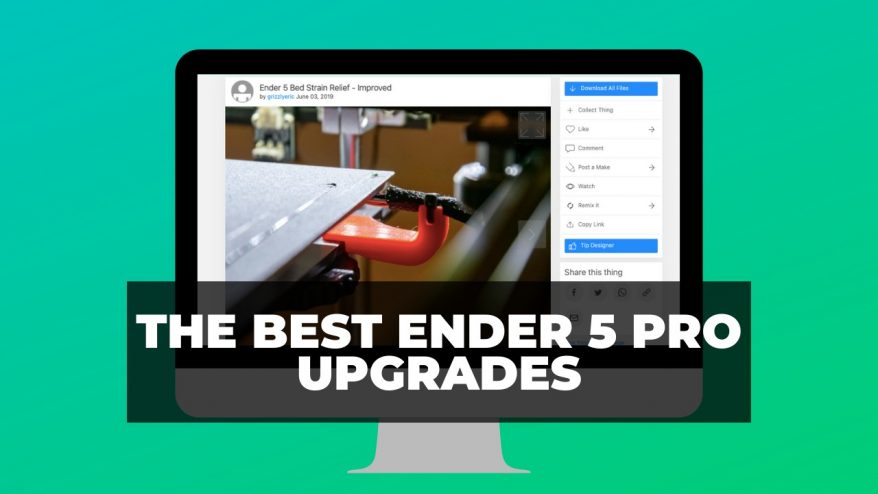In this article, I’ll be comparing the main Elegoo vs Phrozen desktop resin 3D printers: the Elegoo Jupiter vs Phrozen Sonic Mega 8K and Mighty 8K.
So you’ve moved past entry-level, small scale printers and want to try your hand at something with a little more heft – but you just can’t seem to decide between the Elegoo Jupiter and the Phrozen Sonic Mega 8K.
Once you throw the Sonic Mighty 8K into the mix, too, then the decision becomes even more complicated. Phrozen and Elegoo are both reliable brands, even for professional use. What really sets their large scale printers apart is the price.
|
|
|
|
|
$649.99
|
N/A
|
$2,200
|
|
Build Volume:
218 x 123 x 235 mm
|
Build Volume:
278 x 156 x 300 mm
|
Build Volume:
330 x 185 x 400 mm
|
|
LCD size:
10”
|
LCD size:
12.8”
|
LCD size:
15”
|
|
XY Resolution:
28 microns
|
XY Resolution:
51 microns
|
XY Resolution:
43 microns
|
|
LCD Resolution:
8K, 7680 x 4320
|
LCD Resolution:
6K, 5448 x 3064
|
LCD Resolution:
8K, 7680 x 4320
|
|
Max Print Speed:
70 mm/s
|
Max Print Speed:
70 mm/s
|
Max Print Speed:
70 mm/s
|
|
Footprint:
337 x 337 x 516 mm
|
Footprint:
498 x 358 x 750 mm
|
Footprint:
400 x 470 x 680 mm
|
|
Weight:
39.6 lbs
|
Weight:
88 lbs
|
Weight:
77.1 lbs
|
|
Connectivity:
USB, Ethernet, Wi-Fi
|
Connectivity:
USB
|
Connectivity:
USB, Ethernet
|
|
Screen Protector:
No
|
Screen Protector:
Yes; Plastic film
|
Screen Protector:
No
|
|
Auto Resin Feeding:
No
|
Auto Resin Feeding:
Yes– Gravity-based system
|
Auto Resin Feeding:
No
|
|
External Ventilator Port:
No
|
External Ventilator Port:
Yes
|
External Ventilator Port:
No
|
|
Carbon Air Filter:
No
|
Carbon Air Filter:
Yes– Small USB rechargeable filter
|
Carbon Air Filter:
No
|
|
Software Compatibility:
Lychee, ChiTuBox
|
Software Compatibility:
Lychee, ChiTuBox
|
Software Compatibility:
Lychee, ChiTuBox
|
|
Free 1-Year ChiTuBox Subscription:
No
|
Free 1-Year ChiTuBox Subscription:
Yes
|
Free 1-Year ChiTuBox Subscription:
No
|
|
|
Of course, the higher cost of the Phrozen Sonic Mega 8K and Mighty 8K do net you some better features. We’ll walk you through exactly which features are better, which are worse, and which are honestly unnecessary, all depending on your printing needs.
Let’s get started.
Elegoo Jupiter vs Phrozen Mega 8K: A Quick Summary
Elegoo Jupiter
- Price: Check latest price at ELEGOO here / Amazon here
- Printing technology: MSLA Resin
- Build volume: 278 x 156 x 300 mm
- LCD Size: 12.8’’
- LCD Resolution: 6K, 5448 x 3064
- XY Resolution: 51 microns
- Max Print Speed: 70 mm/h
- Connectivity: USB

Even at $1,300, the Elegoo Jupiter is very much a budget printer within the realm of high build volume resin printers. That’s not too surprising, considering Elegoo is better known for its catalog of entry-level printers.
The Jupiter has 278 x 156 x 300 mm and a 12.8” screen to play with, so it certainly will give you more room to work than most sub-$1K printers. The resin tank that the Jupiter uses is a full 2 liters.
The XY resolution of 51 microns isn’t the greatest money can buy, but will work well enough. Unlike Phrozen’s Sonic Mega and Mighty 8K printers, the Elegoo Jupiter just doesn’t have as much screen resolution to show off, either. It tops out at 6K (5448 x 3064).
Because of the lower price, this isn’t a printer that’s absolutely packed with features. Still, it has a streamlined bed leveling process (more on that and how it works later), flood lighting, a 5” touchscreen, and an automatic resin feeder.
The ‘automatic resin feeder’ is quite literally just an upside-down bottle filled with resin. It uses good old gravity to top off the vat with more resin whenever it’s necessary. As you might have guessed, it’s not always reliable, especially when compared to auto resin feeders like the Anycubic Photon M3’s pump and sensor system.
The bottle isn’t ideal for thicker resins, either. We suggest checking up on your print regularly to make sure it’s staying topped off, if you’re not doing that already.
Other helpful details include screw-feet on the resin tray, which have the dual functionality of also being alignment pins when putting the tray back inside. It has two rails to keep everything stable and sturdy– a must-have with a printer this big.
Phrozen Sonic Mega 8K / Mighty 8K
- Price for Sonic Mega 8K: Check latest price at Phrozen here / Amazon here
- Price for Sonic Mighty 8K: Check latest price at Phrozen here / Amazon here
- Printing technology: MSLA Resin
- Build volume: 330 x 185 x 400 mm / 218 x 123 x 235 mm
- LCD Size: 15’’ / 10”
- LCD Resolution: 8K, 7680 x 4320
- XY Resolution: 43 microns / 28 microns
- Max Print Speed: 70 mm/h
- Connectivity: USB, Ethernet / USB, Ethernet, Wi-Fi

If you thought the Jupiter was large, then the Phrozen Sonic Mega 8K is bound to impress with a build volume of 330 x 185 x 400 mm. It has a 15” screen to match the huge build volume, and the advertised 8K pixels are stretched across it.
Since it’s such a large printer and LCD screen, the 8K resolution doesn’t mean quite as much for actual XY resolution as it might otherwise. It has better resolution than the Jupiter at 43 microns, but not by all that much.
Another exciting feature is that the Sonic Mega 8K already comes pre-leveled. The last thing you want to do is manually level a gargantuan build plate, so this is a very welcome decision on Phrozen’s part.

The Sonic Mighty 8K is significantly smaller (and cheaper) than the Mega 8K, but we still felt it should be included in this comparison. It’s not a small resin printer by any means, and it just might be enough to satisfy your needs.
A build volume of 218 x 123 x 235 mm and an LCD size of 10”, still paired with an 8K resolution, means that the Sonic Mighty can boast an XY resolution of 28 microns. Definitely nothing to scoff at.
Comparison Showdown
Build Volume
- Elegoo Jupiter – 278 x 156 x 300 mm
- Phrozen Sonic Mega 8K / Mighty 8K – 330 x 185 x 400 mm / 218 x 123 x 235 mm

If you’re purchasing either the Elegoo Jupiter or the Phrozen Sonic Mega, then build volume is clearly a priority. But exactly how much of a priority can really make the difference between which printer you should purchase.
In order, the Phrozen Sonic Mighty 8K has the smallest build volume of 218 x 123 x 235 mm. The Elegoo Jupiter makes a big jump from that to 278 x 156 x 300 mm, and the Sonic Mega 8K really takes the cake with 330 x 185 x 400 mm of build volume.
If you’re mass producing prints, for a business or otherwise, then the Mega 8K is going to be your best option to optimize printing speed. It’s also ideal for printing functional parts (which are often quite sizable) or cosplay pieces.
Using the Mega 8K isn’t necessary for picking up a commission here and there, though. For small, singular prints such as custom miniatures, it’s definitely overkill. Either the Sonic Mega 8K or the Elegoo Jupiter has plenty of build volume in that kind of scenario.
Build Plate
- Elegoo Jupiter – Wedge-topped etched texture build plate
- Phrozen Sonic Mega 8K / Mighty 8K – Perforated plate / Wedge-topped build plate

The Elegoo Jupiter and the Phrozen Sonic Mega 8K / Mighty 8K have, unsurprisingly, totally functional build plates. They all have solid adhesion, but you should be able to get off your prints with ease so long as your settings are right.
The real difference lies in how easy the build plate is to clean and how the leveling mechanics work. Although both the Sonic Mighty 8K and the Elegoo Jupiter use the typical wedge-shaped build plate to allow excess resin to run off, the Mega 8K instead uses a perforated print plate.
The Mega, as well as its build plate, is a real beast. A perforated plate keeps things light and easy to move around as excess resin runs right through those holes.
Unfortunately, that’s not always how things work in practice. Since it’s a more or less flat surface, the Mega 8K’s build plate ends up with leftover resin on the top of it. We also suspect that this type of design will make it significantly easier to make a huge mess.
Thankfully, the Sonic Mega 8K does have an advantage in that it’s already pre-leveled. The Mighty 8K will make you level the bed manually. So will the Elegoo Jupiter, but they chose a unique design to try and streamline the process.
On the Jupiter, you technically are just leveling the mechanics holding up the build plate, not the build plate itself. The plate slides back into the same place every single time. Thus, in theory, you only need to level it once and it won’t budge.
LCD Screen and Print Quality
- Elegoo Jupiter – 12.8”, 51 microns
- Phrozen Sonic Mega 8K / Mighty 8K – 15”, 43 microns / 10”, 28 microns

It goes without saying that any of these printers, backed by big brand names and a whole lot of money, can produce quality prints. That being said, they all prioritize different things– and sometimes, that means print quality takes a (small) hit.
The Elegoo Jupiter has a screen size of 12.8’’, but only has 6K resolution compared to the Sonic Mega and Mighty’s 8K. That means the XY resolution is 51 microns. If you’re obsessed with getting the highest resolution possible, the Jupiter will let you down.
Despite the huge increase in screen resolution, the actual XY resolution of the Sonic Mega 8K is 43 microns because the LCD screen is a whopping 15”. Spreading out those pixels over such a large surface inevitably means it can’t print at the same impressive resolution of some smaller printers. That’s just the price you pay for opting for a larger printer.
If you care more about resolution and print quality than anything else, the Sonic Mighty 8K is your best bet. It has the smallest LCD size, at 10”, but keeps the 8K resolution. The result? An XY resolution of 28 microns.
The only question is whether or not you need to go that overboard for your purposes, since all of these printers are capable of beautiful, highly detailed prints.
Screen Protection and Safety
- Elegoo Jupiter – Screen protector, small USB carbon air filter
- Phrozen Sonic Mega 8K / Mighty 8K – N/A
With the massive LCD screens that come along with the Jupiter, Sonic Mega 8K, or Mighty 8K, buying a replacement would cost about as much as a new– although admittedly much smaller– printer. A good screen protector can save the day.
Despite that, the Elegoo Jupiter is the only one of these printers that comes with a screen protector built-in. Phrozen decided to forgo any screen protector for the Mega 8K, supposedly since it comes auto-leveled from the factory. A replacement LCD screen could run you anywhere between $270 – $430.
The Jupiter may be stuck with nothing but a plastic film, but it’s still leagues better than having nothing at all. It also has the addition of a USB plug-in carbon air filter. We don’t think a single, small air filter does much when printing with the Jupiter because of its size, though. It’s the same printer that works with smaller Elegoo printers like a Mars or even a Saturn, but definitely not the Jupiter.
Ultimately, buying nitrile gloves, ensuring good ventilation, and wearing quality masks will go a long way. You don’t have to use an air filter made for a resin printer to keep yourself safe. Frankly, most resin printer companies aren’t going to be as invested in your personal health (or the safety of your printer’s LCD screen) as you are.
Price
- Elegoo Jupiter – $1,300
- Phrozen Sonic Mega 8K / Mighty 8K – $2,200 / $600
|
|
|
|
|
$649.99
|
N/A
|
$2,200
|
|
Build Volume:
218 x 123 x 235 mm
|
Build Volume:
278 x 156 x 300 mm
|
Build Volume:
330 x 185 x 400 mm
|
|
LCD size:
10”
|
LCD size:
12.8”
|
LCD size:
15”
|
|
XY Resolution:
28 microns
|
XY Resolution:
51 microns
|
XY Resolution:
43 microns
|
|
LCD Resolution:
8K, 7680 x 4320
|
LCD Resolution:
6K, 5448 x 3064
|
LCD Resolution:
8K, 7680 x 4320
|
|
Max Print Speed:
70 mm/s
|
Max Print Speed:
70 mm/s
|
Max Print Speed:
70 mm/s
|
|
Footprint:
337 x 337 x 516 mm
|
Footprint:
498 x 358 x 750 mm
|
Footprint:
400 x 470 x 680 mm
|
|
Weight:
39.6 lbs
|
Weight:
88 lbs
|
Weight:
77.1 lbs
|
|
Connectivity:
USB, Ethernet, Wi-Fi
|
Connectivity:
USB
|
Connectivity:
USB, Ethernet
|
|
Screen Protector:
No
|
Screen Protector:
Yes; Plastic film
|
Screen Protector:
No
|
|
Auto Resin Feeding:
No
|
Auto Resin Feeding:
Yes– Gravity-based system
|
Auto Resin Feeding:
No
|
|
External Ventilator Port:
No
|
External Ventilator Port:
Yes
|
External Ventilator Port:
No
|
|
Carbon Air Filter:
No
|
Carbon Air Filter:
Yes– Small USB rechargeable filter
|
Carbon Air Filter:
No
|
|
Software Compatibility:
Lychee, ChiTuBox
|
Software Compatibility:
Lychee, ChiTuBox
|
Software Compatibility:
Lychee, ChiTuBox
|
|
Free 1-Year ChiTuBox Subscription:
No
|
Free 1-Year ChiTuBox Subscription:
Yes
|
Free 1-Year ChiTuBox Subscription:
No
|
|
|
We can’t emphasize enough how cheap the Elegoo Jupiter is compared to other printers on the market. Take a moment to think about what you could buy with several hundred saved dollars. That could be upgrades, a lot of resin, a better ventilation setup, or even another printer.
Admittedly, the Jupiter does have less resolution and a smaller build volume than the Mega 8K. But compared to other printers with the same build volume, it’s still a steal. Take the Peopoly Phenom, for example: it’s very similar in size, but costs around $700 more.
The bottom line, though, is that neither the Elegoo Jupiter or the Phrozen Sonic Mega 8K are in the bargain bin. They’re impressive resin printers that can be anything from a very expensive hobby to a business investment.
If you don’t feel like you’re ready to pony up, the Phrozen Sonic Mighty 8K is your next best bet. It’s around half the price of the Elegoo Jupiter, depending on the vendor.
Price might not really be a factor for you, or it might be crucial. We put together a list of the best resin printers on the market in each price bracket, just in case you want to look beyond these three printers.
Elegoo Jupiter vs Phrozen Sonic Mega 8K / Mighty 8K– The Bottom Line.
The Elegoo Jupiter is aiming for the same group of people as other Elegoo printers like the Mars 3: those of you who want to get the absolute most out of every dollar. Certainly, it does an amazing job of managing to be a cheaper printer with a large print volume.
Tragically, that sometimes means you have to sacrifice some other specs along the way. It has a worse resolution by all counts than either the Phrozen Sonic Mega 8K or the Mighty 8K. If you choose the Jupiter, you have to acknowledge that you’re giving up on extreme high-resolution.
You also can’t have the same build volume as the Mega 8K. If you plan on creating large designs, like practical prints or giant cosplay swords, then it’s best to go as big as possible. This is especially true if you want to turn your printer into a side gig.
Finally, anyone who is printing parts en masse should opt for the Mega 8K. That includes armies of 40K fan models and the like, since the Sonic Mega’s higher resolution will come in handy here.
The third option, the Sonic Mighty 8K, is specifically for anyone interested in miniatures. It won’t hurt to make a smaller cost-investment if you’re starting a business, but it’s also going to serve you well for personal use. Commissions for D&D miniatures and one-off statuettes are going to work great with the Mighty 8K’s resolution-focused specs.
Ultimately, all of these printers are viable for hobby, prosumer, and professional use. If you want big, but not that big, then the Elegoo Jupiter is for you. If you’re only planning on taking commissions for high-res models, then the Sonic Mighty 8K is perfect. And if you want the most options, the highest print speeds, the biggest print volume, and also the most strain on your wallet, then the Sonic Mega 8K can’t be beat.
Related Articles:
- Elegoo Mars 3 4K vs Elegoo Mars 3 Pro 4K
- Elegoo Neptune 3 Pro vs 3 vs 2S vs 2 vs 2D vs X
- [Compared] Elegoo Mars (3 & 2 Pro) vs Anycubic Photon Mono 4K
- Elegoo Mars 3 / 3 Pro vs Anycubic Photon M3
- Elegoo Saturn vs Saturn S vs Saturn 2
- Anycubic Photon M3 Max vs Elegoo Jupiter (& Saturn 2)
- Which Is The Best Between The Elegoo Saturn vs Elegoo Mars (2 Pro / 3)
- Anycubic vs Elegoo: Which Of Their Resin Printers Is Best For You?
- Complete Buyer’s Guide: The Best Elegoo 3D Printers