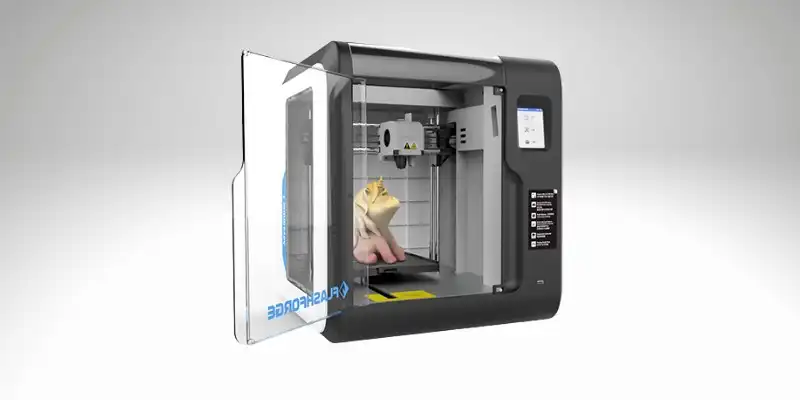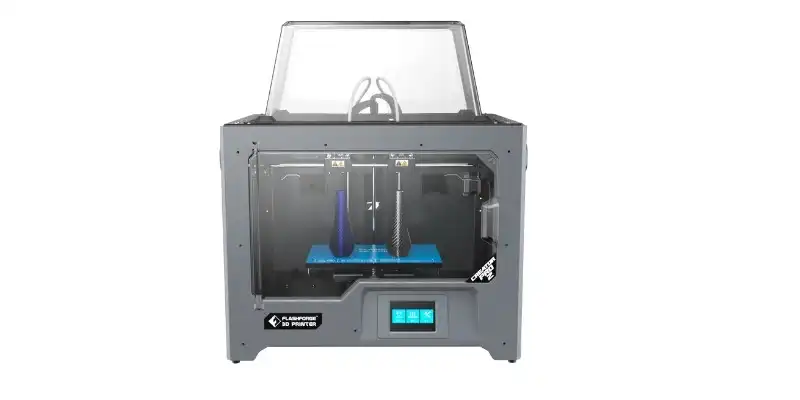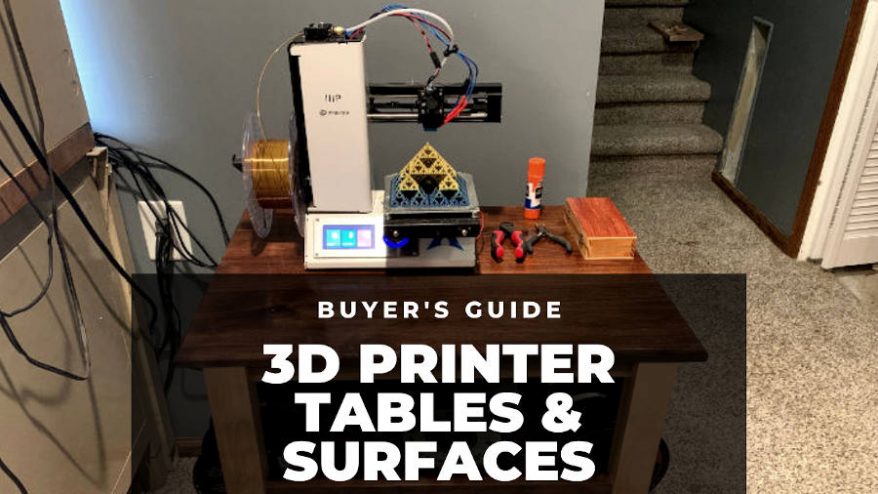Flashforge is a global 3D printing company that prioritizes affordable industrial-grade printers.
Their emphasis on cost-effectiveness and efficiency has made them a well-known name in professional 3D printing.
|
|
|
|
$349
|
$549-999
|
While this is excellent news for business owners and those of you who like to use your 3D printers to make money, it doesn’t mean they’re out of the average enthusiast’s league. Problem is, it’s difficult to know which Flashforge 3D printer is the right one for you.

With so many to choose from, making the right call isn’t as simple as ‘more expensive equals best,’ and the last thing anyone wants to do is overpay for a model that does more than they need or go cheaper and find that their Flashforge 3D printer just doesn’t quite cut the mustard.
Here we’ll take a look at Flashforge’s impressive line of 3D printers, and help you decide which one to go for depending on your budget and needs.
At a Glance
Flashforge 3D printers come in two distinct types; professional and consumer. The key difference between the two is their power, but you don’t have to take these categories at face value.
Professional 3D printers can be used at home for private use if you happen to need something with a bit more oomph, and consumer Flashforge 3D printers still produce marketable prints if you run a small business
It’s also a little confusing that the Flashforge Creator Pro is a consumer model, not a professional one, but we’ll get to that.

Flashforge 3D printers come in separate series, each with its own variations and best uses.
Each new addition to these series usually acts as an upgrade to the last. While we’ll only focus on the most recent 3D printers, for the most part, I will go more in-depth for the series that have more distinct variations.
No upgrade or update is perfect, and features get lost along the way. So here we’ll go over every touch to make sure you know what you’re buying!
Flashforge Adventurer Series
The Adventurer series is one of the most popular lines of consumer 3D printers in Flashforge’s library.
It’s been around for quite some time, so we’re going to focus on the most recent models to the Adventurer line.
Flashforge Adventurer 3 / Adventurer 3 Pro
- Price: $369 (Original) / $399 (Pro)
- Build Volume: 150 x 150 x 150mm
- Layer Height: 0.1-0.4mm
- Max Extruder Temperature: 240℃ / 265℃
- Max Print Speed: 30-100mm/s
- Compatible Materials: PLA and ABS
- Connectivity: Wi-Fi, USB, Ethernet
- Ideal For: Beginners and intermediate users who want an easy, no-fuss machine to work with

Pros
Great features for the price.
Affordable.
Beginner-friendly.
Cons
Small build volume.
Not much room for tinkering and upgrades.
The Adventurer 3 is a great Flashforge 3D printer if you just want to get printing with minimal fuss.
Ready to go right out of the box, and with an automatic filament loader as standard, the Adventurer 3 offers a streamlined process for any level.
The flexible build plate has a maximum temperature of 100ºc, so your projects will adhere well to the surface and still be easy enough to remove. This reduces potential damage to your prints and makes the finishing touches a breeze.
All facets of your project can also be tweaked and viewed before and during printing with the highly detailed touchscreen, so you’ll feel confident that your prints will already be perfect before you’ve even started.
The Flashforge Adventurer 3 is only made better by its upgraded model, the Adventurer 3 Pro.
The Adventurer 3 Pro contains a glass base for even easier print removal and upgraded Wi-Fi connectivity for remote controlling and monitoring of your prints.
At less than 45 decibels, the Adventurer 3 Pro is one of the quietest 3D Printers around. We’ve also written a comparison article between the Adventurer 3 vs Creality Ender 3.
Flashforge Adventurer 4
- Price: $799+ (Here)
- Build Volume: 220 x 200 x 250mm
- Layer Height: 0.1 – 0.4mm
- Max Extruder Temperature: 265℃
- Max Print Speed: 10-150mm/s
- Compatible Materials: PLA, ABS, PETG
- Connectivity: Wi-Fi, USB, Ethernet
- Ideal For: Intermediate users for whom the Adventurer 3 just doesn’t cut it

Pros
Automatic bed leveling.
Wide machine compatibility.
Large build volume.
Cons
Changing the nozzle is difficult.
The most recent addition to the Flashforge Adventurer line is the highly impressive Adventurer 4, which is why we’re going to look at it separately.
With automatic bed leveling and software that’s highly compatible with a wide variety of machines, the Adventurer 4 is a great machine for beginners with big plans.
When we say big plans, we do mean big.
With a build volume of 220 x 200 x 250mm, the Adventurer 4 is made for larger projects. And with a maximum print speed of a whopping 150mm/s, you won’t be waiting too long for your prints either!
The Adventurer 4 is as low-maintenance as it gets.
With a removable and exchangeable nozzle, a filament holder that supports 1kg of material, and a built-in camera to monitor prints remotely, you’ll be resting easy knowing that your projects are practically taking care of themselves.

If you love making big 3D printed projects, you’ll know the pain of spending several hours with a printer only to have a power failure ruin your progress.
The Flashforge Adventurer 4 has a reliable restart function that picks up where it left off upon regaining power.
All these safety and monitoring features make the Flashforge Adventurer 4 ideal not only for enthusiasts but educators and professionals as well.
As one of the most reliable machines on the market, it’s easy to see why the Adventurer 4 is one of the hottest inclusions in Flashforge’s library.
If the Adventurer 3 didn’t impress you quite enough, then you’d do well to have a look at the Flashforge Adventurer 4.
Flashforge Creator Pro 2
- Price: $649+ (Here)
- Build Volume: 200 x 148 x 150 mm
- Layer Height: 0.1 – 0.4mm
- Max Extruder Temperature: 240℃
- Max Print Speed: 30 – 100mm/s
- Compatible Materials: PLA, HIPS, ABS, PVA
- Connectivity: USB and SD Card
- Ideal For: Professionals and Small Business Owners

Pros
Independent dual extruder system suited to more complex material printing.
Lots of safety features are included.
Broad learning applications thanks to material compatibility.
Cons
Tied to FlashPrint slicer.
The Flashforge Creator series is primarily a set of professional-grade 3D printers, prized for their high-quality prints and enhanced features for small companies and business owners.
The Creator Pro 2 was then designed as a consumer model ideal for beginners who want great quality prints from the get-go.
The Flashforge Creator Pro 2 is a well-rounded 3D printer for those of you who want a user-friendly experience but still want to exercise your creativity.
What makes the Creator series great for hobbyists and professionals alike is its unique Independent Dual Extruder (IDEX) feature, which allows you to print mirrored versions of the same design at the same time.
This feature is ideal if you’re not sure which orientation you prefer and want a quick way to compare two separate styles.
The IDEX system also allows two smaller projects to be made concurrently. If you’re looking to sell your 3D prints, this effectively halves your production time without having to buy a second 3D printer!
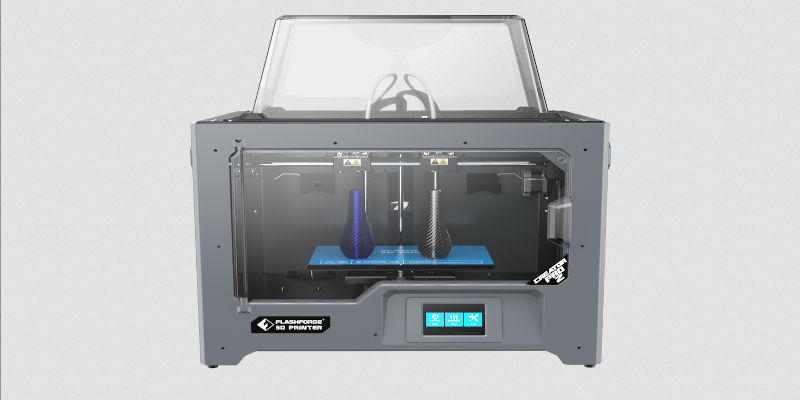
The dual extruders also work together for one-off prints, meaning the Creator Pro 2 is perfect if you want to print with more than one filament type or color.
Whether you want creative freedom, improved productivity, or both, the Creator Pro 2 is the dream machine for newcomers with big plans.
The Flashforge Creator Pro 2 beats out many of the other printers as a professional 3D printer for people who want more control and creative freedom than the Adventurer series can offer.
However, if you still want more out of your projects, or if a Wi-Fi connection is a must, then you should look at the Flashforge Guider II below.
Flashforge Foto 8.9
- Price: $379+ (Here)
- Build Volume: 192 x 120 x 200mm
- Layer Height: 0.025 – 0.2mm
- Max Print Speed: 10 – 50mm/hr
- Compatible Materials: Resin
- Connectivity: USB Only
- Ideal For: Enthusiasts and People who Prize Detail Over Speed

Pros
Great quality prints.
Sturdy frame and enhanced cooling system.
Design made for beginners.
Cons
Manual bed leveling.
Print speeds aren’t the fastest.
The Foto series houses some of the most impressive 3D printers in Flashforge’s repertoire by the sheer quality of their prints.
Specifically the Flashforge Foto 8.9, a 4K printer that has been a hit with enthusiasts all over the world since its release.
As a resin printer, the Foto 8.9 has amazing print details as everything down to the finest design point is printed with precision. With a print speed of 50mm/h, it’s not the fastest printer in the world, but one look at the results is sure to convince you that it’s worth the wait.
The sturdy frame and enhanced cooling system reduce the risk of prints becoming misshapen and ensures the highest level of detail.
While the bed leveling is manual, that doesn’t mean beginners will have many issues.
The entire design was made so newbies will feel comfortable making the necessary tweaks to ensure print success. 3D printing veterans will love the capacity for quality and longevity of the Foto 8.9 as well.

In general, the Foto 8.9 has something for everyone, regardless of experience.
While complete newcomers will need to learn more than the Flashforge Finder needs, the learning curve is shallow and the user experience is a smooth and easy one.
The Flashforge Foto is a great fit for anyone, especially if you’ve got your mind set on highly detailed prints and a resin printer that won’t kick the bucket after a few short years.
Flashforge Finder
- Price: $399 (Here)
- Build Volume: 140 x 140 x 140mm
- Layer Height: 0.1 – 0.4mm
- Max Extruder Temperature: 240℃
- Max Print Speed: 30 – 100mm/s
- Compatible Materials: PLA, TPU, Wood
- Connectivity: USB, Ethernet, Wi-Fi
- Ideal For: Complete Beginners and Novice-Level Educators

Pros
Perfect for a beginner.
Advanced safety features.
Built-in filament box to reduce residue and particles.
Cons
Very limited as it has been discontinued.
If you’re a true beginner with 3D printing or want to introduce and teach 3D printing to a young family member, then the Flashforge Finder is the perfect machine for taking your first steps.
Advanced safety features like the enclosed printing area and non-toxic filament compatibility make the Flashforge Finder the ideal starting point for schools and individuals to introduce children to 3D printing in as safe a way as possible.
The built-in filament box reduces residue and particles to keep workspaces clean and free of potentially dangerous debris.
The Flashforge Finder also runs at around 50 decibels, which is no louder than the average fridge motor, so classrooms or quiet households won’t be flooded with noise while you’re printing.
All-in-all, if you’re looking for a Flashforge 3D printer that will ease you in while still offering excellent results, or you want a teaching tool to bring the world of 3D printing to young eyes, the Flashforge Finder is the perfect model for you.

Just keep in mind that the Finder is one of the oldest 3D printer models Flashforge has, and its manufacturing was discontinued in late 2019.
This means that its availability is very limited, so get yours quick!
Flashforge Guider II
- Price: $849+ (Here)
- Build Volume: 280 x 250 x 300mm
- Layer Height: 0.1 – 0.4mm
- Max Extruder Temperature: 240℃
- Max Print Speed: 30 – 100mm/s
- Compatible Materials: PLA, TPU, ABS, PETG
- Connectivity: USB, Wi-Fi, Ethernet
- Ideal For: Industrial Printing and Serious Enthusiasts

Pros
User-friendly and easy to use.
Huge build volume and a sturdy frame.
Can handle the biggest and toughest of projects reliably.
Cons
Its advanced features and power won’t be of much use to those of you with limited 3D experience.
With a lot of power under the hood and the framework to back it up, the Flashforge Guider II is designed with the most dedicated enthusiasts in mind.
While beginners will find the Guider II user-friendly and easy enough to use, its advanced features and power won’t be of much use to those of you with limited 3D printing experience.
The Guider II’s huge build volume and sturdy frame mean it can handle the biggest and toughest of projects reliably.
If you’re looking to push your projects as far as they can go without buying a 3D printer that will take up your entire workspace, then the Guider II is the machine for you.

The Guider II supports a wide range of 1.75mm filaments and is calibrated to ensure high-quality prints from the basic outline to the smallest detail. This is largely in thanks to the automatic bed leveling and heated build surface.
Overall, the Flashforge Guider II isn’t recommended for fair-weather hobbyists or those of you who only want to make smaller or simpler prints.
While a professional or hardcore enthusiast will find the Guider II to be an incredible machine, less dedicated or extreme hobbyists will find its features to be overwhelming or simply unnecessary.
On the other hand, if you’re still not impressed with the Guider II, then we recommend you check out the Guider IIs.
Its industrial-grade extruder and camera monitoring system make it even more of an extreme 3D printer’s dream.
Our Verdict
Flashforge 3D printers are all exceptional in their own right, and each one has its ideal audience depending on your needs.
However, you could end up with the wrong machine for you if you’re not careful. It’s easy to be swept up in the specs and get an overly complex machine as a novice or for an expert to end up with a machine that underperforms.
Best Flashforge 3D Printers for Beginners
If you’re a total novice or are just not that confident with your 3D printing skills yet, then we absolutely recommend choosing from the Adventurer series of Flashforge 3D Printers, especially one of the Adventurer 3 models.
If you’re a complete newbie and want to learn or teach from the first steps, then getting your hands on the Flashforge Finder is definitely the better call as long as you don’t mind sacrificing some of the more impressive specs for complete beginner-friendliness.

Best Flashforge 3D Printers for Intermediate Users
If you already know what you’re doing with 3D printing and want more advanced specs to give your projects more oomph, then you’re better off going for one of the upgraded models like the Adventurer 4 or the Flashforge Foto.
Both of these models offer great improvements over their predecessors and great results for those of you who want something a little more complex than the easier models.

Best Flashforge 3D Printers for Advanced and Professional Users
If you’re making money off your 3D printer, need one for your business, or are just generally dedicated to 3D printing, then you’ll want a machine that lives up to every expectation.
Once again, the Flashforge Foto 8.9 is a great choice for professionals, but the absolute best model for you is the Flashforge Guider II or IIs. Its impressive build volume and print detail is unparalleled, and won’t let hardcore enthusiasts or business owners down.
Articles we recommend: