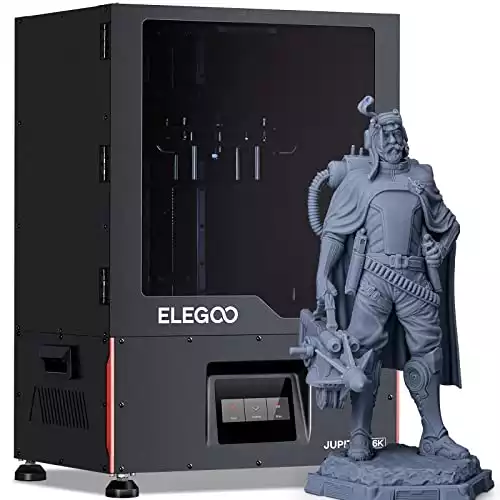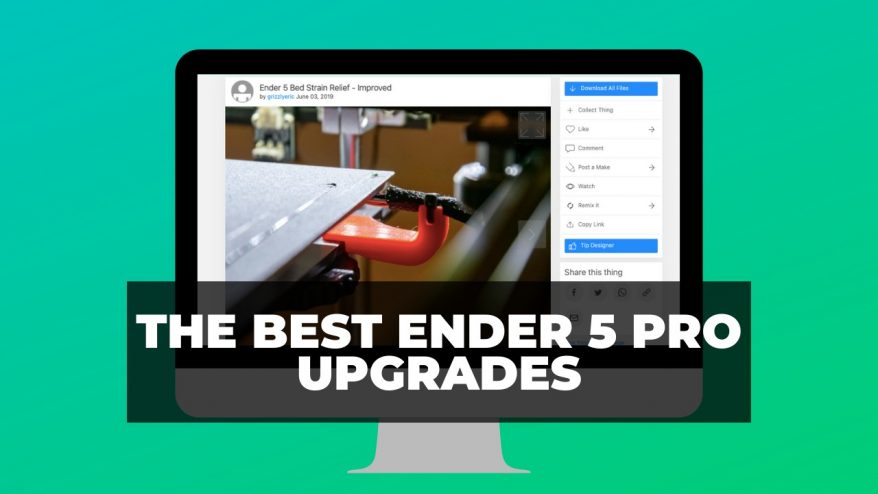Choosing between mid to large resin printers – in this case, the Anycubic M3 Max vs the Elegoo Jupiter and Elegoo Saturn 2 – can be a nightmare. The possibility of spending $1,000+ for a finicky printer that can’t bring your visions to life is real, and it’s one that nobody wants to face.
Your ideal printer should have the right size for the projects you have your eye on without being overkill. It should also keep up when it comes to resolution, quality of life, and safety features.
|
|
|
|
$1,100
|
N/A
|
|
Build Volume:
298 x 164 x 300 mm
|
Build Volume:
278 x 156 x 300 mm
|
|
LCD size:
13.6”
|
LCD size:
12.8”
|
|
XY Resolution:
46 microns
|
XY Resolution:
51 microns
|
|
LCD Resolution:
7K, 6480 x 3600
|
LCD Resolution:
6K, 5448 x 3064
|
|
Max Print Speed:
60 mm/s
|
Max Print Speed:
70 mm/s
|
|
Footprint:
400 x 408 x 596 mm
|
Footprint:
498 x 358 x 750 mm
|
|
Weight:
26 kg / 57.3 lb
|
Weight:
40 kg / 88 lbs
|
|
Screen Protector:
Yes
|
Screen Protector:
Yes
|
|
Auto Resin Feeding:
Yes– Pump and sensor system
|
Auto Resin Feeding:
Yes– Gravity-based system
|
|
External Ventilator Port:
No
|
External Ventilator Port:
Yes
|
|
Carbon Air Filter:
No
|
Carbon Air Filter:
Yes
|
|
Software Compatibility:
Anycubic Photon Workshop, Lychee, ChiTuBox
|
Software Compatibility:
Lychee, ChiTuBox
|
|
Free 1-Year ChiTuBox Subscription:
No
|
Free 1-Year ChiTuBox Subscription:
Yes
|
Unfortunately, every printer is a unique blend of all of those; that means you need to choose what you value most. We’ll help you sift through which of these printers is best suited for your needs (including safety features, overall print quality, and physical printer design) in this article.
Let’s start comparing!
| Anycubic Photon M3 Max | ELEGOO Jupiter | ELEGOO Saturn 2 8K | |
|---|---|---|---|
| Build Volume | 298 x 164 x 300 mm | 278 x 156 x 300 mm | 219 x 123 x 250 mm |
| LCD Size | 13.6” | 12.8” | 10” |
| XY Resolution | 46 microns | 51 microns | 28.5 microns |
| LCD Resolution | 7K, 6480 x 3600 | 6K, 5448 x 3064 | 8K, 7680 x 4320 |
| Max Print Speed | 60 mm/s | 70 mm/s | 50 mm/s |
| Footprint | 400 x 408 x 596 mm | 498 x 358 x 750 mm | 306 x 273 x 567 mm |
| Weight | 26 kg / 57.3 lb | 40 kg / 88 lbs | 11 kg / 24.2 lbs |
| Screen Protector? | Yes | Yes | Yes |
| Auto Resin Feeding? | Yes– Pump and sensor system | Yes– Gravity-based system | No |
| External Ventilator Port? | No | Yes | Yes |
| Carbon Air Filter? | No | Yes | Yes |
| Software Compatibility | Anycubic Photon Workshop, Lychee, ChiTuBox | Lychee, ChiTuBox | Lychee, ChiTuBox |
| Free 1-Year ChiTuBox Subscription? | No | Yes | No |
| Price | $1,100 | $1,300 | $550 |
Anycubic Photon M3 Max vs Elegoo Jupiter / Saturn 2 8K: A Quick Summary
Anycubic Photon M3 Max
- Price: Check latest price at Anycubic here / Amazon here
- Printing technology: MSLA Resin
- Build volume: 298 x 164 x 300 mm
- LCD Size: 13.6’’
- LCD Resolution: 7K, 6480 x 3600
- XY Resolution: 46 microns
- Max Print Speed: 60 mm/h
- Connectivity: USB

The Anycubic Photon M3 Max is a mouthful and has a massive build volume of 298 x 164 x 300 mm to match. As you’d expect from an expensive printer like this one, it has a decent XY resolution of 46 microns and a 7K LCD.
You might feel a little disappointed with 46 microns if most of your projects are delicately detailed miniatures, but for the overwhelming majority of projects, this level of detail is fine.
You’ll also have the option of creating much bigger prints in exchange for the average XY resolution. In fact, the Photon M3 Max can do everything just shy of full helmet designs.
Most helmet designs can be split into only a couple pieces with the M3 Max, reducing the need to cover up seams and carefully stitch things together. Large scale models, functional prints, decorations, and cosplay parts are all easily handled by this printer.
It has a relatively sophisticated auto-feed system, which may or may not be necessary seeing as the vat already holds a ton of resin. Unfortunately, you will need to manually level the Photon M3 Max using the same old paper method as with other Anycubic printers.
Oddly, it’s also lacking wifi or Ethernet connection despite other Photon printers (like the Photon Mono X) having that feature.
The Photon M3 Max is, all in all, a good investment for anyone looking to level up their resin printing game. It manages to be a cheaper alternative for cosplayers and small business owners than equally super-sized printers like the Elegoo Jupiter.
Elegoo Jupiter / Saturn 2 8K
- Price for Elegoo Jupiter: Check latest price at ELEGOO here
- Price for Saturn 2 8K: Check latest price at ELEGOO here / Amazon here
- Printing technology: MSLA Resin
- Build volume: 278 x 156 x 300 mm / 219 x 123 x 250 mm
- LCD Size: 12.8” / 10”
- LCD Resolution: 6K, 5448 x 3064 / 8K, 7680 x 4320
- XY Resolution: 51 microns / 28.5 microns
- Max Print Speed: 70 mm/h / 50 mm/h
- Connectivity: USB

The Jupiter is Elegoo’s largest printer, with an impressive build volume of 278 x 156 x 300 mm. Its resolution isn’t quite as impressive; the LCD resolution is 6K and the actual XY resolution is 51 microns.
Still, it can do everything you need it to and it definitely counts as a high-res printer. Just like the Photon M3 Max, it’s well suited to creating cosplay masks and other large, functional pieces with an average amount of detail work.
In accordance with the high price, the Jupiter has quality of life features like a gravity-powered auto feed system, a full color 5” touchscreen, and an inside LED.

Elegoo’s other large resin printer, the Saturn 2 8K, has better resolution but a smaller build volume. To be specific, the build volume is only 219 x 123 x 250 mm. But the XY resolution is an impressive 28.5 microns.
It won’t work as well for costume pieces, but it’s perfect for miniatures and statuettes. Any high-detail, small to mid sized prints are a perfect match for the Saturn 2 8K’s high resolution.
The Saturn 2 doesn’t have an automatic resin feeder. However, it does have a touchscreen and has a spot where you could attach a ventilation hose or even your own custom auto resin feeding system.
Comparison Showdown
Build Volume
- Anycubic Photon M3 Max – 298 x 164 x 300 mm
- Elegoo Jupiter – 278 x 156 x 300 mm
- Saturn 2 8K — 219 x 123 x 250 mm

Despite the Elegoo Jupiter being lauded as an absolutely massive printer, the Photon M3 Max is still larger. If size is your main priority, then the Photon M3 Max will be able to squeeze out larger prints.
Even so, the Jupiter is a fine contender for prints of the same size. Most helmets, for example, will need to be split into a couple pieces to be printed with either the M3 Max or the Jupiter.
You should also keep in mind that the larger build volumes of the M3 and Jupiter have an impact on the print speed. It’s very possible to print multiple objects on these printers, although that might introduce more variables than you’d like.
The Saturn 2 8K has a smaller build volume, but it works out great for smaller cosplay pieces like large pendants. Where it really shines is with statuettes and miniatures. It’s big enough to fit sizable figurines or custom models, without being overkill like the M3 Max.
Print Quality and XY Resolution
- Anycubic Photon M3 Max – 46 microns
- Elegoo Jupiter / Saturn 2 8K – 51 microns / 28.5 microns

The Saturn 2 8K has the best XY resolution by a wide margin at 28.5 microns. That’s what really sets it apart from the pack: a large build volume with an even more impressive print quality.
There’s not going to be any visible difference between the Elegoo Jupiter and the Photon M3 Max, since they’re only 5 microns apart. Either of them will look amazing on the vast majority of resin prints.
For highly detailed miniatures (especially if you’re intending to paint them, since you need the details to be very clear), the Saturn 2’s advantage is meaningful. It’s just a question of what you want to print.
Rest assured that all of these printers have good print quality.
Overall Design
One of the main selling points of the Photon M3 Max over other large printers, like the Elegoo Jupiter, is that it’s actually not that heavy.
It doesn’t have a full metal frame, meaning you can move the M3 Max around with relative ease. The Jupiter is nearly immobile because of its size.
An interesting part of the M3 Max’s design is that it has a “split” lid. You can pull the entire front of the casing off, allowing complete access to everything inside.
Although this design is interesting and has its purposes, you’ll definitely have to handle the lid with care. We felt that it did seem a bit flimsy.

You definitely won’t have issues with lid cracks with the Elegoo Jupiter. It uses a hinged door, which still gives you plenty of room to fiddle with things inside.
Between these two, the Jupiter might be a hard sell if you don’t have a ton of space. But the design does feel sturdier, if you’re the clumsy type.
The Saturn 2 8K has a much smaller footprint than either of those printers, which means it’s the most portable out of the three. It’s actually very similar to the original Saturn in size. Unlike the others, it doesn’t have dual rails– frankly, it doesn’t need them since it’s in a different size class.
Software
There’s little difference between which software will work for each printer. They’re all compatible with popular slicers like Lychee and ChiTuBox.
The main point of contention is that the Photon M3 Max has access to the Anycubic Workshop. It’s free and very beginner friendly, even if it lacks some of the tools and depth of expensive third-party slicers (such as ChiTuBox).
If you’ve already used Anycubic products before with the Anycubic Workshop, then it could be a point in favor of the M3 Max.

Ease of Use
Quality of life and ease of use features are crucial when it comes to getting a printer that you’ll be happy using.
To start off with the negatives, none of the printers we’re comparing have WiFi or Ethernet connectivity. They also all require manual leveling with the typical piece of paper method (Anycubic helpfully includes a sheet of paper for you to level with).
They do have color touchscreens, with the Jupiter’s being the biggest. And thankfully, both the Elegoo Jupiter and the Anycubic M3 Max have auto feeding systems. The Anycubic uses a reliable pump and sensor system to detect when the vat dips below a certain level.
On the other hand, the Jupiter uses a handy but basic system. It’s essentially just a holder for an upside down bottle of resin, and gravity does the work of topping off the vat when necessary. We imagine this could cause a mess pretty easily, but gravity does tend to be quite reliable in its own way.
Finally, the Jupiter’s boxy design and hinge door leaves the inside dark. Elegoo tried to remedy this with an inside lighting system. It’s helpful, albeit not the brightest. Even with the light, it’s definitely the hardest to see inside the Jupiter compared to the other two printers.
Safety Features
Resin printing demands special attention to safety, and some printers facilitate this better than others.
Ventilation is often a major concern, and with these mid-size printers, there’s even more resin smell to worry about. Both Elegoo printers (Jupiter and Saturn 2 8K) have a built-in port where you could connect an external ventilation pump.
They also come with carbon filters– the same ones that come with the original Saturn and members of the Mars series. Although the thought is nice, it isn’t really what counts in this case. These filters are too small to work well for larger systems.
The filters make absolutely no difference, especially in the case of the Jupiter. Regardless, the Photon M3 Max doesn’t even include the ventilation pump ports. It’s definitely the loser when it comes to safety features.
This isn’t related to personal safety, but the safety of your printer: all three printers have screen protectors. Phew.
Price
- Anycubic Photon M3 Max – $1,100
- Elegoo Jupiter / Saturn 2 8K – $1,300 / $550
The Elegoo Jupiter and Anycubic Photon M3 Max are similar in price. The Photon M3 isn’t budget, but it does save you $200 that you could spend on other upgrades.
Of course, it also doesn’t come with some details that might be bumping up the Jupiter’s price. It has a cheaper feeling lid design, no space to hook up an exterior ventilator, and doesn’t come with free carbon filters.
To be honest, the Saturn 2 8K is in an entirely different price category because it just doesn’t have the same functionality. In exchange for a lower price, it lacks the costly build volume and extra features like an auto feeding system.
|
|
|
|
$1,100
|
N/A
|
|
Build Volume:
298 x 164 x 300 mm
|
Build Volume:
278 x 156 x 300 mm
|
|
LCD size:
13.6”
|
LCD size:
12.8”
|
|
XY Resolution:
46 microns
|
XY Resolution:
51 microns
|
|
LCD Resolution:
7K, 6480 x 3600
|
LCD Resolution:
6K, 5448 x 3064
|
|
Max Print Speed:
60 mm/s
|
Max Print Speed:
70 mm/s
|
|
Footprint:
400 x 408 x 596 mm
|
Footprint:
498 x 358 x 750 mm
|
|
Weight:
26 kg / 57.3 lb
|
Weight:
40 kg / 88 lbs
|
|
Screen Protector:
Yes
|
Screen Protector:
Yes
|
|
Auto Resin Feeding:
Yes– Pump and sensor system
|
Auto Resin Feeding:
Yes– Gravity-based system
|
|
External Ventilator Port:
No
|
External Ventilator Port:
Yes
|
|
Carbon Air Filter:
No
|
Carbon Air Filter:
Yes
|
|
Software Compatibility:
Anycubic Photon Workshop, Lychee, ChiTuBox
|
Software Compatibility:
Lychee, ChiTuBox
|
|
Free 1-Year ChiTuBox Subscription:
No
|
Free 1-Year ChiTuBox Subscription:
Yes
|
Anycubic Photon M3 Max vs Elegoo Jupiter / Saturn 2 8K– The Bottom Line
The Jupiter and the M3 Max are toe-to-toe as quality, mid-size printers. Although you could experience issues with either of them (really, that’s half the 3D printing experience), they’re both solid printers with thousands of loyal users.
You should opt for the Photon M3 Max if you have a need for the largest build volume possible and you know you’ll be fine with the ventilation situation. It’s also much better for portability, and technically is the cheaper option.
Some of it comes down to brand familiarity, too. Both companies can definitely struggle with customer service, but there are some reports of Anycubic being especially difficult to work with. If you feel more comfortable with one brand over the other, then you might just be happier with that printer.
We’ve also compared the actual resins that these two companies offer here.
Ultimately, though, the projects you want to complete and your printing process should dictate which printer you purchase. If you focus on larger cosplay pieces (masks, helmets, armor, and so on), then the bigger the build volume, the better.
We also feel like the Jupiter’s ventilation port is enough to tip the scales if you’re sensitive to the fumes or worried about health concerns.
The third option is that you’re truly not in need of these larger build volumes and care far more about print quality– all you want is to invest in a way to get beautiful models. In that case, the Saturn 2 8K actually blows the other two printers out of the water.
For a lower price, you get more XY resolution and a reasonably large build volume.
Related Articles:
- Elegoo Mars 3 4K vs Elegoo Mars 3 Pro 4K
- Elegoo Neptune 3 Pro vs 3 vs 2S vs 2 vs 2D vs X
- [Compared] Elegoo Mars (3 & 2 Pro) vs Anycubic Photon Mono 4K
- Elegoo Mars 3 / 3 Pro vs Anycubic Photon M3
- Elegoo Saturn vs Saturn S vs Saturn 2
- Elegoo Jupiter vs Phrozen Sonic Mega 8K / Mighty 8K
- Which Is The Best Between The Elegoo Saturn vs Elegoo Mars (2 Pro / 3)
- Anycubic vs Elegoo: Which Of Their Resin Printers Is Best For You?
- Complete Buyer’s Guide: The Best Elegoo 3D Printers